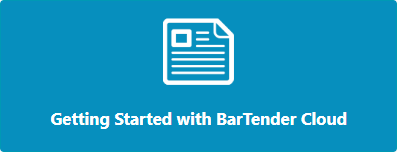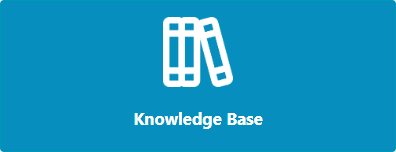BarTender Cloud Help
BarTender Cloud is a software as a service (SaaS) product that offers click-and-print functionality in a cloud-based setting that makes it easy to manage, select, and print BarTender documents. By using BarTender Cloud, anyone can print BarTender documents remotely, no matter what kind of device, operating system, or internet browser is being used.
By using BarTender Cloud, you can do the following:
-
Browse for BarTender documents and print them with a single click.
-
Use preconfigured templates to create new BarTender documents that are stored in BarTender Cloud.
-
Use BarTender Cloud Designer to create and update BarTender documents that are stored in BarTender Cloud.
-
Use workflows to guide the design process for BarTender documents.
-
Search for documents by keyword.
-
View documents by large or small icons.
-
Group and sort documents to make browsing quicker.
-
Use spaces to organize folders and documents.
-
Use color-coded folder icons to organize your documents.
-
Preview BarTender documents before they are printed.
Using the BarTender Cloud Help System
The BarTender Cloud help system uses a help toolbar and breadcrumbs to assist you in navigating the documentation. The toolbar and breadcrumbs are at the top of every page in the documentation except this one.

To use the navigation buttons
-
 : Click to print the current help page.
: Click to print the current help page. -
 : Click to expand all drop downs on the current page.
: Click to expand all drop downs on the current page. -
 : Click to remove any highlighting on a page that displays as the result of a search.
: Click to remove any highlighting on a page that displays as the result of a search. -
 : Click to move back to the previous page in the help structure.
: Click to move back to the previous page in the help structure. -
 : Click to move forward to the next page in the help structure.
: Click to move forward to the next page in the help structure.
To use the breadcrumbs
-
Click any of the blue links in the line of breadcrumbs to jump back to that page. If a name in the breadcrumb trail is not a blue link, you cannot jump to it.
The help system is divided into the following sections:
-
Provides an overview of the new features in the latest BarTender Cloud update.
-
Getting Started with BarTender Cloud
Provides an overview to quickly get you started using BarTender Cloud.
-
Using the BarTender Cloud Interface
Describes the user interface and the various views that you can use to find, print, and manage documents; configure settings; and manage your account.
-
Describes the BarTender Cloud landing page, and the various items displayed there.
-
Describes how to sort and search for your documents and then print them.
-
Describes how to create BarTender documents from scratch or by using a BarTender template. Also describes how to create and publish workflows, and control who can access and advance files through a workflow.
-
Describes how to upload and organize your BarTender documents, support files (such as images and certain database files), and folders; how to color-code folder icons; how to create a document by using a preconfigured template; and how to create and edit documents by using BarTender Cloud Designer.
-
Describes how to update global and print settings; manage user profiles, invite new users, create user groups, and manage user roles; create and manage spaces; upload and manage custom fonts; view the event log; manage API keys; and view usage charts.
-
Using the BarTender Cloud REST API
Describes how to use the BarTender Cloud REST API to access BarTender Cloud so that you can integrate BarTender Cloud activities with your business applications, including automation. The BarTender Cloud REST API is available in the Automation subscription plan.
-
Using BarTender ERP Connectors
Describes how to use BarTender ERP connectors to integrate BarTender Cloud with your enterprise resource planning (ERP) solution to map your data to your BarTender templates and then print documents from within your ERP.