 Main Toolbar
Main Toolbar
The main toolbar provides you with shortcut buttons to many of the most commonly used commands and dialogs in the File and Edit menus.
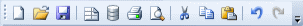
![]()

![]() Saves the active document.
Saves the active document.
 Opens the Page Setup dialog.
Opens the Page Setup dialog.
 Opens the Database Setup dialog, where you can connect to a variety of relational database systems and data file types.
Opens the Database Setup dialog, where you can connect to a variety of relational database systems and data file types.
 Opens the Print dialog, where you can print the active document.
Opens the Print dialog, where you can print the active document.
![]() Opens a Print Preview, where you can see exactly how your document will appear when it is printed.
Opens a Print Preview, where you can see exactly how your document will appear when it is printed.
 Deletes a selected object from the design area and places it on the Clipboard.
Deletes a selected object from the design area and places it on the Clipboard.
 Copies a selected object on the design area and places the copy on the Clipboard.
Copies a selected object on the design area and places the copy on the Clipboard.
 Copies the current contents of the Clipboard onto the design area.
Copies the current contents of the Clipboard onto the design area.
![]() Undoes the last action.
Undoes the last action.
![]() Redoes the previously undone action.
Redoes the previously undone action.
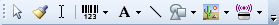
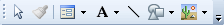
 Copies the format of the selected object and applies it to another object. For more information, refer to
Copies the format of the selected object and applies it to another object. For more information, refer to  Adds a line to the design area.
Adds a line to the design area.  Adds a picture to the design area. Click to select the source of the picture that you want.
Adds a picture to the design area. Click to select the source of the picture that you want. Adds an encoder object to the design area. Click to select the encoder object that you want after you have selected a printer that supports the encoder technology that you want to use. Encoder objects include
Adds an encoder object to the design area. Click to select the encoder object that you want after you have selected a printer that supports the encoder technology that you want to use. Encoder objects include 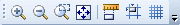
 Sets the zoom so that the template fills the entire window.
Sets the zoom so that the template fills the entire window. Enables snapping objects to align with other objects or with the ruler if there are no other objects nearby.
Enables snapping objects to align with other objects or with the ruler if there are no other objects nearby.
 Turns the grid display on and off.
Turns the grid display on and off.
 Aligns the left edges of the selected objects with the master selected object.
Aligns the left edges of the selected objects with the master selected object. Aligns the right edges of the selected objects with the master selected object.
Aligns the right edges of the selected objects with the master selected object. Aligns the top edges of the selected objects with the master selected object.
Aligns the top edges of the selected objects with the master selected object. Aligns the bottom edges of the selected objects with the master selected object.
Aligns the bottom edges of the selected objects with the master selected object. Aligns the selected objects horizontally with the master selected object.
Aligns the selected objects horizontally with the master selected object. Aligns the centers of the selected objects vertically with the master selected object.
Aligns the centers of the selected objects vertically with the master selected object. Centers the selected objects horizontally within a rectangular region such as a box or an area that is subdivided by lines.
Centers the selected objects horizontally within a rectangular region such as a box or an area that is subdivided by lines. Centers one or more selected objects vertically within a rectangular region such as a box or an area that is subdivided by lines.
Centers one or more selected objects vertically within a rectangular region such as a box or an area that is subdivided by lines. Centers one or more selected objects horizontally on the template or data entry form.
Centers one or more selected objects horizontally on the template or data entry form. Centers one or more selected objects vertically on the template or data entry form.
Centers one or more selected objects vertically on the template or data entry form. Evenly spaces three or more selected objects horizontally.
Evenly spaces three or more selected objects horizontally. Evenly spaces three or more selected objects vertically.
Evenly spaces three or more selected objects vertically.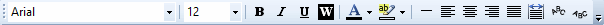
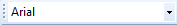 Specifies the typeface family that is used in the selected text objects.
Specifies the typeface family that is used in the selected text objects. Specifies the point size of the text being used in the selected text objects.
Specifies the point size of the text being used in the selected text objects. Specifies whether the
Specifies whether the  Specifies whether the selected objects are italicized.
Specifies whether the selected objects are italicized. Specifies whether the text in the selected objects is underlined.
Specifies whether the text in the selected objects is underlined. Specifies that the text is displayed and printed as reverse type (white characters on a black background).
Specifies that the text is displayed and printed as reverse type (white characters on a black background). Specifies the font color to be used in the text in the selected objects.
Specifies the font color to be used in the text in the selected objects. Specifies the text background color for the selected objects.
Specifies the text background color for the selected objects. Specifies a single line of text in a multi-line text object.
Specifies a single line of text in a multi-line text object. Specifies left alignment for lines of text in a multi-line object.
Specifies left alignment for lines of text in a multi-line object. Specifies center alignment for lines of text in a multi-line object.
Specifies center alignment for lines of text in a multi-line object. Specifies right alignment for lines of text in a multi-line object.
Specifies right alignment for lines of text in a multi-line object. Specifies justified alignment for lines of text in a multi-line object.
Specifies justified alignment for lines of text in a multi-line object. Specifies distributed alignment for lines of text in a multi-line object.
Specifies distributed alignment for lines of text in a multi-line object. Specifies clockwise text in an arc.
Specifies clockwise text in an arc. Specifies counterclockwise text in an arc.
Specifies counterclockwise text in an arc.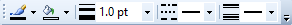
 Specifies the line thickness for the selected objects.
Specifies the line thickness for the selected objects. Specifies the line dash style for the selected objects.
Specifies the line dash style for the selected objects. Specifies the line compound style for the selected objects.
Specifies the line compound style for the selected objects.
 on the toolbar that you want to edit to open the Toolbar Options menu. This button is located at the right side of a horizontal toolbar and at the bottom of a vertical toolbar. From this menu you can do the following:
on the toolbar that you want to edit to open the Toolbar Options menu. This button is located at the right side of a horizontal toolbar and at the bottom of a vertical toolbar. From this menu you can do the following: