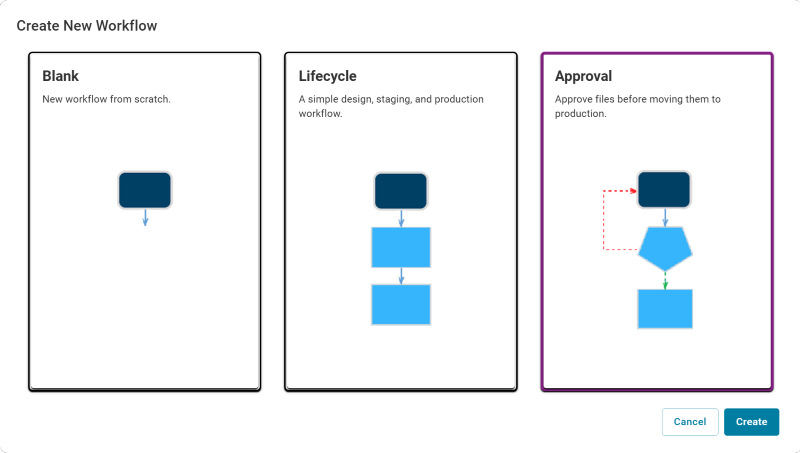Workflows
The December 2024 update provides the ability to create and manage workflows. A workflow is a series of steps that define the life cycle of a BarTender Cloud document or other file. It defines the states and transitions of the process.
Once a workflow has been created and published to a space, you can use it to review and approve documents. You use Librarian to control when and how documents are moved through the workflow and eventually sent to production.
When you use a workflow you create representations of the life cycle for all included files, track the status of files, send email notifications to users and groups when a file changes, limit the users access to the file at each stage of its life cycle, and create branches at decision points. For example, one possible workflow could include the following states:
-
Design
-
Review
-
Production
The transitions from one state to the next might be called Add Files, Submit for Review, Approve, Reject, and Submit for Design. The sample workflow would resemble the following:
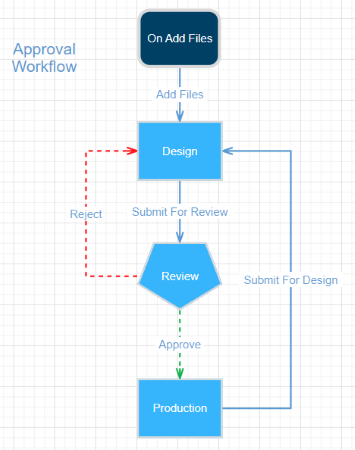
In this example, during the Review state, a reviewer can either approve the file and move it to the Production state or reject the file and automatically send it back to the Design state along with an email about why the file was rejected.
Templates
BarTender Cloud provides three different workflow templates that you can use to create custom workflows for you organization.