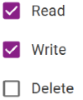Spaces
BarTender Cloud uses spaces (i.e., repositories) to organize files, apply published workflows, and create additional storage options. Spaces are managed by administrators and deployed to users.
Administrators can create, modify, hide, show, delete, restore, and manage permissions for a space. They can also assign workflows, using the Workflows page.
Users can create folders, store and access files, and navigate between spaces for which they have the necessary permissions.
Access to spaces is included with the Automation subscription plan, though BarTender Cloud offers spaces for a trial period to every organization.
Default Spaces
BarTender Cloud contains three default spaces. You can add as many other spaces as you like, up to your subscription limit. The default spaces are:
-
Main: The default user space that contains the entirety of an organization's stored files and documents. Once you begin creating more spaces, you can move files from this main repository to the newly created spaces.
-
$system: Used in conjunction with BarTender Cloud's Font Manager feature, this spaces is used to store and use non-standard fonts with BarTender.
-
$temp: Used to store temporary files and internal application cache data.
Managing Spaces
Use the Manage Spaces page in the Administration menu to create and maintain your organization's spaces. This page enables you to:
-
Create new spaces
-
Modify the settings for existing spaces
-
Hide spaces or make them visible to users
-
Delete or restore spaces
-
View the content of spaces
You can access any spaces for which you have Read permission in the Space list on the Librarian and Print Console pages. However, you can only view spaces one at a time.
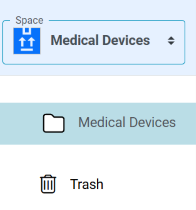
Permissions
Administrators can assign permissions to enable and disable access from various users and user groups.