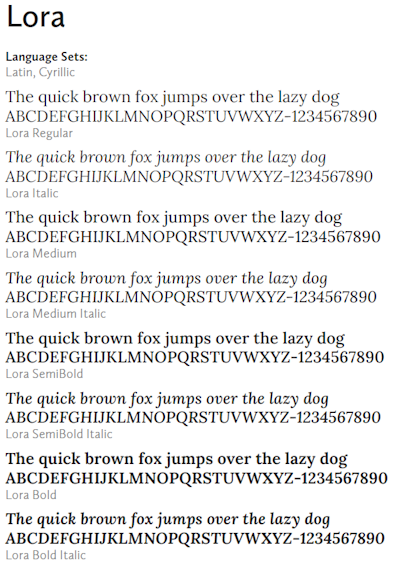Windows Fonts
Windows Fonts
BarTender supports the following Windows fonts (including both TrueType and OpenType):
-
Arial
-
Bahnschrift
-
Calibri
-
Cambria
-
Candara
-
Comic Sans MS
-
Consolas
-
Constantia
-
Corbel
-
Courier New
-
Ebrima
-
Franklin Gothic Medium
-
Gabriola
-
Gadugi
-
Georgia
-
撞擊式
-
Ink Free
-
Javanese Text
-
Leelawadee UI
-
Lucida Console
-
Lucida Sans Unicode
-
Malgun Gothic
-
Microsoft Himalaya
-
Microsoft JhengHei
-
Microsoft JhengHei UI
-
Microsoft New Tai Lue
-
Microsoft PhagsPa
-
Microsoft Sans Serif
-
Microsoft Tai Le
-
Microsoft YaHei
-
Microsoft YaHei UI
-
Microsoft Yi Baiti
-
MingLiU
-
Mongolian Baiti
-
MS Gothic
-
MS Mincho
-
MS UI Gothic
-
MV Boli
-
Myanmar Text
-
Nirmala UI
-
NSimSun
-
Palatino Linotype
-
Segoe Print
-
Segoe Script
-
Segoe UI
-
Segoe UI Emoji
-
Segoe UI Historic
-
SimSun
-
Sitka
-
Sylfaen
-
Tahoma
-
Times New Roman
-
Trebuchet MS
-
Verdana
-
Webdings
-
Wingdings
-
Wingdings 2
-
Wingdings 3
-
Yu Gothic
-
Yu Gothic UI