Open topic with navigation
Depending on the type of object that you are working with, you can use one of several methods to change an existing to another data source type.
|

|
When you change an object's data source to another data source type, you are replacing the existing data source. Configured settings, such as options and transforms, are lost when the existing data source is replaced.
|
Text Objects
For text objects, you can replace an existing data source by using the Object Properties dialog, the Data Edit tool, or the drag-and-drop method.
 To replace an existing data source by using the Object Properties dialog
To replace an existing data source by using the Object Properties dialog
-
Open the Object Properties dialog. To do this, double-click the object. Alternatively, click Properties on the object's .
-
In the navigation pane, click the data source that you want to replace. The Data Sources property page is displayed.
-
Click the Data Source tab, and then click  to the right of the Type field to start the Change Data Source Type wizard, which you can use to select the new data source that you want.
to the right of the Type field to start the Change Data Source Type wizard, which you can use to select the new data source that you want.
-
After you complete the wizard, you can configure additional properties for the new data source by using the tabs of the Object Properties dialog.
 To replace an existing data source by using the Data Edit tool
To replace an existing data source by using the Data Edit tool
-
Turn on the Data Edit tool by pointing to a data source within the object. When the pointer turns into a  , the Data Edit tool is turned on.
, the Data Edit tool is turned on.
-
Click within the object to turn on the on-screen editing functionality.
-
Use the secondary mouse button to click the data source that you want to edit. Alternatively, for an Embedded Data data source, select one or more characters of the that you want to edit, and then use the secondary mouse button to click the selected content.
-
On the context menu, click New Data Source to start the Change Data Source Type wizard, which you can use to select the new data source that you want.
-
After you complete the wizard, you can configure additional properties for the new data source by using the Object Properties dialog.
 To replace an existing data source by using the drag-and-drop method
To replace an existing data source by using the drag-and-drop method
-
In the Toolbox, click the Data Sources tab to show the Data Sources pane.
-
Drag the data source that you want from the Data Sources pane to the , and then point to either the right edge or left edge of the object that contains the data source that you want to replace. Release the mouse button when the entire existing data source is enclosed in the right and left brackets. These brackets are illustrated in the following images.
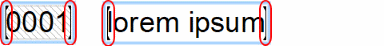
-
Depending on the new data source that you drag from the Data Sources pane, a dialog or property page might open. Use this dialog or property page to configure the properties for your new data source.
For more information about specific data source types, refer to Available Data Sources to find the documentation for the data source that you want.
|

|
When you use the drag-and-drop method to replace an existing data source, you replace all data sources for the object. If the object contains additional data sources that you do not want to replace, use the Object Properties dialog to replace the data source.
|
Barcode and Encoder Objects
For a or encoder object, you can replace an existing data source by using the Object Properties dialog, the Data Edit tool and the corresponding Data Edit dialog, or the drag-and-drop method.
 To replace an existing data source by using the Object Properties dialog
To replace an existing data source by using the Object Properties dialog
-
Open the Object Properties dialog. To do this, double-click the object. Alternatively, click Properties on the object's context menu.
-
In the navigation pane, click the data source that you want to replace. The Data Sources property page is displayed.
-
Click the Data Source tab, and then click  to the right of the Type field to start the Change Data Source Type wizard, which you can use to select the new data source that you want.
to the right of the Type field to start the Change Data Source Type wizard, which you can use to select the new data source that you want.
-
After you complete the wizard, you can configure additional properties for the new data source by using the tabs of the Object Properties dialog.
 To replace an existing data source by using the Data Edit dialog
To replace an existing data source by using the Data Edit dialog
-
Turn on the Data Edit tool. To do this, click on the object toolbar.
on the object toolbar.
-
Click the barcode or encoder object that you want to edit. The Data Edit dialog opens.
-
Click Data Source to open the object's Object Properties dialog.
-
In the navigation pane, click the data source that you want to replace. The Data Sources property page is displayed.
-
Click the Data Source tab, and then click  to the right of the Type field to start the Change Data Source Type wizard, which you can use to select the new data source that you want.
to the right of the Type field to start the Change Data Source Type wizard, which you can use to select the new data source that you want.
-
After you complete the wizard, you can configure additional properties for the new data source by using the tabs of the Data Sources property page.
-
Click Close to close the dialog.
-
Turn off the Data Edit tool. To do this, click  on the object toolbar.
on the object toolbar.
 To replace an existing data source by using the drag-and-drop method
To replace an existing data source by using the drag-and-drop method
-
In the Toolbox, click the Data Sources tab to show the Data Sources pane.
-
Drag the data source that you want from the Data Sources pane to the object that contains the data source that you want to replace.
-
Depending on the new data source that you drag from the Data Sources pane, a dialog or property page might open. Use this dialog or property page to configure the properties for your new data source.
For more information about specific data source types, refer to Available Data Sources to find the documentation for the data source that you want.
|

|
When you use the drag-and-drop method to replace an existing data source, you replace all data sources for the object. If the object contains additional data sources that you do not want to replace, use the Object Properties dialog to replace the data source.
|

![]() To replace an existing data source by using the Object Properties dialog
To replace an existing data source by using the Object Properties dialog
![]() To replace an existing data source by using the Data Edit tool
To replace an existing data source by using the Data Edit tool
![]() To replace an existing data source by using the drag-and-drop method
To replace an existing data source by using the drag-and-drop method
![]() To replace an existing data source by using the Object Properties dialog
To replace an existing data source by using the Object Properties dialog
![]() To replace an existing data source by using the Data Edit dialog
To replace an existing data source by using the Data Edit dialog
![]() To replace an existing data source by using the drag-and-drop method
To replace an existing data source by using the drag-and-drop method