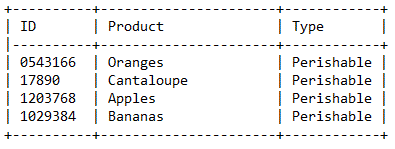The following example shows records that have fixed-width fields. The first field in each record has eight character positions, the second has ten, and the third has ten.
0543166 Oranges Perishable
17890 CantaloupePerishable
1203768 Apples Perishable
1029384 Bananas Perishable
Notice that in the second record, no delimiting character separates "Cantaloupe" from "Perishable". No such character is needed, because you can configure your to always treat the 19th character as the beginning of the third field. To do this, use one of the following methods on the Field Widths page of the Database Setup wizard:

 on the main toolbar.
on the main toolbar.