打开导航
|

|
通过“对象属性”对话框和“控件属性”对话框可访问“字体”属性页。 The following content refers to objects but applies to data entry controls as well.
|
A font specifies the format of typed text in a document, based on a selected typeface, style, and point size. BarTender supports the use of all TrueType typefaces that are installed with Windows, including Arial, Courier New, Times New Roman, Symbol, and others.Additionally, BarTender supplies two True Type fonts that are optimized for optical character recognition:OCR-A and OCR-B. These fonts are commonly used with barcodes.
TrueType 字体是完全可伸缩的,您可以随意指定文本大小。 通过使用 Arial 或 Times New Roman 之类的 TrueType 字体,BarTender 可确保模板上显示的字体与执行打印作业时项目上打印的字体相同。 使用 TrueType 字体时,若要更换新打印机,不必重新选择或安装新字体。
如果您使用的打印机安装了 Seagull Scientific 的驱动程序,则可以使用打印机字体进行打印。 打印机字体保存到打印机,而不是保存到计算机中。 在繁重生产环境下,使用打印机字体可以更快地打印项目。 不过,模板上显示的字体可能与项目上打印的字体不完全相同。 但是,与使用 TrueType 字体相比,模板上显示的字体可能与项目上打印的字体不同。
“字体”属性页定义文本对象的格式以及条形码的用户可读字符。 设计数据输入表单时,可以使用“字体”属性页格式化与多个数据输入控件(如文本输入框、复选框或分组框)关联的文本。
以下是可用的选项:
-
字体: 指定将用于所选对象的字体系列。
-
字体样式: 指定所选对象中文本的样式特征,如粗体或斜体。
-
字体大小: 指定所选对象中文本的字体大小。 To change the point size, select the desired point size from the list box. Alternatively, enter the desired point size in the Point Size field.
-
每数据源的字体: 打开“数据源字体”对话框,使用该对话框可为所选对象中的各个数据源定义不同字体。
此外,以下选项卡也可用:
-
删除线: 将所选对象中的文本格式化为被一条线穿过。
-
下划线: 为所选对象中的文本加下划线。
-
黑底白字: 将文本格式化成以反色显示和打印(白色字符在黑色背景上)。
-
前景颜色: 指定所选对象中的文本字符的颜色和/或样式。 有关更多信息,请参见更改对象颜色。
-
背景颜色: 指定文本区域的背景颜色和/或样式。 有关更多信息,请参见更改对象颜色。
-
轮廓: 启用后,将文本格式化,使所选对象中的每个字符都带一个线边框。
-
粗细: 指定每个文本字符的线边框的粗细程度。
-
颜色: 指定每个文本字符的线边框的颜色。 有关更多信息,请参见更改对象颜色。
-
虚线样式: Determines the frequency and size of spaces that appear along the lines that border each of the characters.
-
复合样式: Determines the number and pattern of the lines that border each of the characters.
-
比例: 指定将所选对象中的文本压缩或伸展的程度。 如果启用“自动调整大小”选项,则“比例”值将被“文本格式”属性页上的“最大比例”值覆盖。
-
间距调整: 指定在所选文本对象中的每个字符间插入统一的间距。 This option enables you to manually move characters closer together by using a value that is less than 100 percent and to space the characters farther apart by using a value that is greater than 100 percent.
-
字距调整: 启用后,自动调整字符对的间距以获得更容易阅读的字体。 When this option is not enabled, each character is spaced evenly from the characters on either side of it, producing a non-uniform appearance for a string of characters. When you enable kerning, BarTender adjusts the space between each pair of characters to improve the overall appearance of the text.
考虑字母对“AW”。 Without kerning, these two letters, although adjacent, will appear to be further apart than others do in a word. 启用字距调整后,BarTender 会考虑到这一点,减少这两个字母的间距。 This adjustment is illustrated as follows:
|
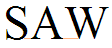
When kerning is not enabled, notice that the space between the letters A and W appears much greater than that between the S and A.
|

When kerning is enabled, the space between the letters A and W is decreased, which produces a more uniform appearance for the text.
|
-
脚本: Specifies the script that determines the set of rules that are used for line breaks and for converting characters to uppercase or lowercase. 由于 BarTender 是 Unicode 应用程序,因此所选字体支持的任何脚本中的字符都可包含在单个字符串中。
-
替换最匹配的打印机字体: 将所选的 TrueType 字体替换为感热打印机内置的字体。 仅适用于安装了 Seagull 驱动程序的感热打印机。
支持的控件
此属性页可用于以下控件:
相关主题
