Printer Management |
The October 2024 update provides a new Printers page that users can use to do the following, depending on their user role and permissions:
-
View and edit information about connected printers
-
Create and edit printer groups
-
View and manage the print job queue for a selected printer
-
Reprint whole print jobs or individual items that were printed to a selected printer
-
Access print history data for a selected printer
-
Grant access permissions to specific users or user groups for a selected printer
Users can display printers as grouped by their location or by the custom printer groups that they belong to. For example, the following image displays printers as grouped by their location.
|
Note: "Location" in this context refers to a user-defined and flexible hierarchy that can represent the network and/or physical location of a printer or any other organizational structure that meets your needs. |
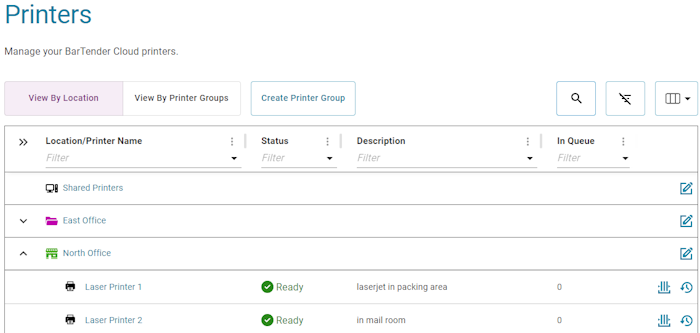
Printers can belong to more than one custom printer group but can reside in only one location.