Endpoints
The API endpoint is the specific URI to which requests are sent to interact with the API. An endpoint acts as the interface where the requests or information flow to or from a client (an app, like a web or mobile application) and are received or returned by the server that is hosting the API. A typical REST API has multiple endpoints corresponding to its available resources. Each endpoint usually is the representation of the set of operations or some specific operations that can be implemented through the API.
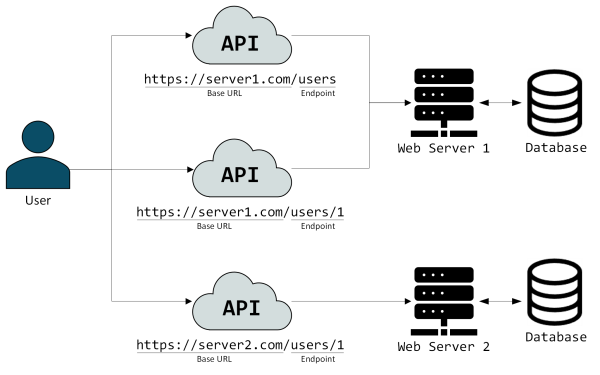
The URI for an endpoint usually comprises the base URL of the API server and a path that tells which endpoint to use.
Example Response
To illustrate endpoints, queries, and responses we'll be looking at a sequence from Postman.
The initial query is sending a .BTW document to a printer to print. This is the endpoint to which the initial query is sent:
https://<OrgName>.am1.bartendercloud.com/api/actions?Wait=30s
The endpoint's syntax breaks down as follows:
| <OrgName> | This is your Organization Domain ID, found on the Global Settings page in BarTender Cloud. It was added to the BarTender Cloud URL for security purposes when BarTender Cloud's security was upgraded to the BarTender Identity Service in September of 2024. |
| am1.bartendercloud.com | This is the BarTender Cloud URL for the Americas. |
| api/actions | This is the endpoint to which the query is directed. |
| ?Wait=30s | This is an optional query parameter. Query parameters are separated from the endpoint path by a question mark (?) and can include filters, search criteria, or pagination options. In this case, it instructs the API to wait 30 seconds for the document to finish printing before responding to the query. |
BarTender Cloud REST API Endpoints
The BarTender Cloud API has four endpoints through which you can access the four APIs. In this section, {baseURL} refers to the <OrgName>.am1.bartendercloud.com portion of the endpoint's URL.
 Actions API
Actions API
 Librarian API
Librarian API
 PrintController API
PrintController API
 Security API
Security API
Using the BarTender Cloud REST API