Print Gateway Now Updated Automatically
The Print Gateway service has been modified so that it can now automatically install the latest updates. The user can still choose to update manually. By default, Auto-Update is turned off.
After this Print Gateway Service update has been installed, updates to the service are installed automatically. Periodically, the Print Gateways service checks for a new version of the software and, if it finds it, installs the updated file in the background.
You control the Auto-Update feature from the Update Settings link on the Print Gateway Settings page.
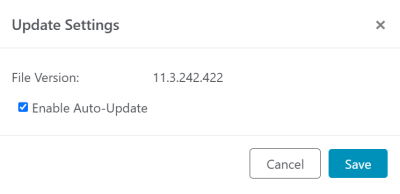
To disable auto-update, clear the checkbox in the Update Settings dialog.
The Update Settings dialog also displays the version of the Print Gateway service currently running on your system.
|
|
Currently, Auto-Update is a Preview Feature. Full functionality will come in an upcoming release. |
