Amazon Transparency Labeling
Seagull now enables users to print Amazon Transparency labels in BarTender Cloud with the alpha release of the Amazon Transparency Labeling add-on. At present, the add-on availability is limited, but will get a wider release later this year.
Amazon Transparency is a product serialization service that prevents the sale and shipment of counterfeit and inaccurate products.
BarTender Cloud prints the unique Transparency codes generated by Amazon on one of four approved labels, ensuring accurate and efficient creation. This integration eliminates the need for manual coding and reduces the risk of errors, making compliance with Amazon's requirements easy.
With Amazon Transparency Labeling and BarTender Cloud, you can:
-
Create and print labels in minutes.
-
Integrate your enrolled products with an XLSM file.
-
Use the pre-built Transparency templates that connect to your Amazon-provided Transparency codes.
If you are participating in the alpha roll out, you can access Amazon Transparency Labeling from the Subscriptions group on the BarTender Cloud menu. The first time the admin logs in, they are taken to the Amazon Transparency Settings page, where they enter the Client ID and Client Subscriptions obtained from Amazon, and upload the product catalog.
When a print operator selects Amazon Transparency from the Subscriptions menu, they are taken to the Amazon Transparency Labeling page, where they can print Transparency labels.
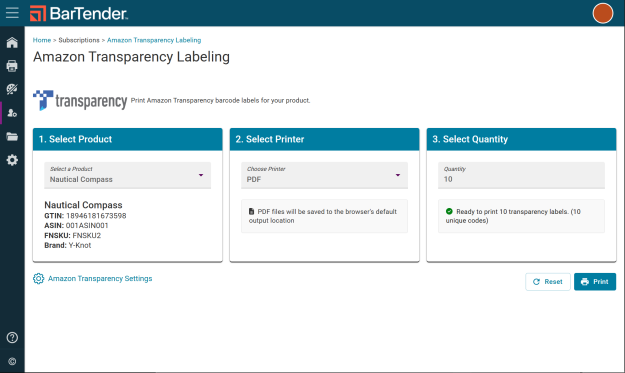
|
|
Quantity does not refer to the number of copies to print, but rather to the number of unique labels to print. Each label printed contains a unique Transparency code generated by Amazon; it is not simply another copy of the same label. |
