Printers Now Grouped in the Printer Dropdown
BarTender Cloud now groups your printers in the Printer dropdown on the Print page to make it easier to find and use the printer you want. Printers are sorted into one of four categories to make it easier to locate the printer you want.
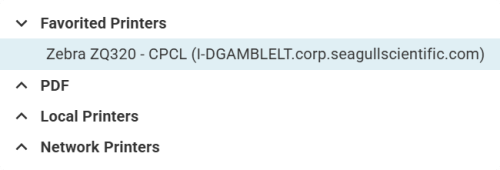
An administrator can define a default printer for the organization on the Print Settings page (Administration > Settings > Print Settings), which will appear in the Favorited Printers group of the Printers dropdown.
However, you can choose your own favorite printer on your My Profile page and that printer will override the organization's default printer and appear in the Favorited Printers group instead of the organization's default printer. This setting only affects your Printers dropdown; others in the organization will still see the designated default printer if they haven't selected a printer themselves.
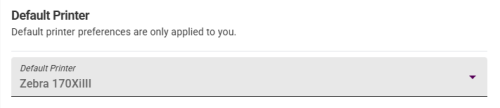
If there are no printers available for a group—for example, if you do not have any local printers installed—that group does not appear on the Printers dropdown. If you select None on the My Profile page, the Favorited Printers group does not display in the dropdown.