External Authentication Expanded
BarTender Cloud's external authentication feature has been expanded to enable administrators to authenticate users with PingID instead of using BarTender Cloud’s own authenticator.
An administrator can set this up using the External Authentication Service section of the Global Settings page. On the BarTender Cloud menu, go to Administration > Settings > Global Settings then scroll down to the External Authentication Service section. Select the PingID checkbox, then fill in the displayed fields.
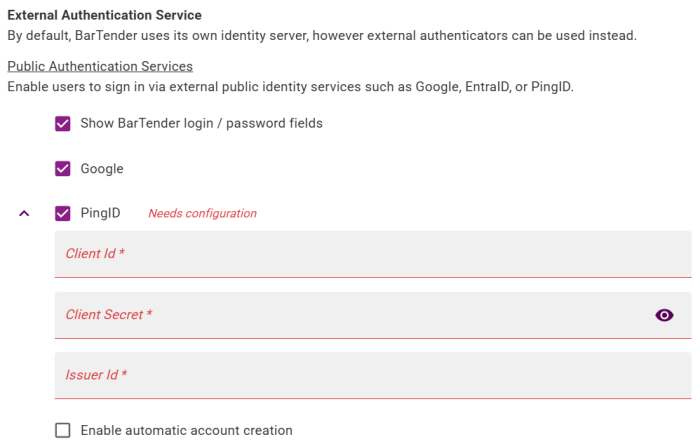
The Client ID, Client Secret, and Issuer ID were all created when registering with PingID.
Once this is set up, the login page will look like this (assuming the administrator has not turned off theBarTender Cloud login and password fields).
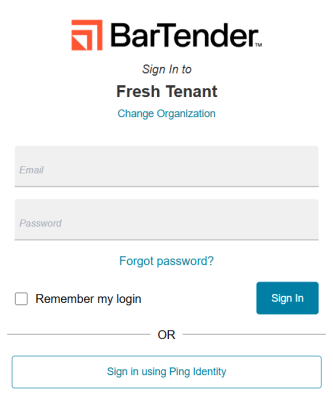
If the user logging in with PingID has not yet created a BarTender Cloud account, and if the administrator has selected the Enable automatic account creation checkbox, BarTender will create a login account based on the PingID account when the user first uses it to login to BarTender Cloud.
If you have any questions about how PingID is set up for your organization, see your PingID administrator.
For more information about registering with PingID, see the support article here 