
Using Databases with BarTender |
Many users store data, such as customer records or product information, in a file outside of BarTender, such as a Microsoft Excel spreadsheet, an SQL database, or a text file. If you want to use this data, BarTender can pull the information directly into any barcode, text object, table object, or encoder object on your template, and into various controls on the data entry form. These external data files are collectively known as databases.
This topic describes the steps to follow to connect to a database and pull information into a barcode, text object, or encoder object on your template.
|
|
|
After you connect to a database, the information that is stored in the file can be used to populate barcodes, text objects, or encoder objects on your template. The simplest way to pull in this information is to use the Data Sources pane of the Toolbox to link the object to the database field.
![]() To link an object to a database field
To link an object to a database field
The record navigation bar is available at the bottom of the template design area after you connect a database file to your document and link one or more fields to an object. Use the arrows to display on your template the records that are printed with your document.
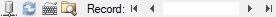
You can also click Print Preview on the File menu to view your data.
Related Topics