The Reprint Labels tab displays details about the selected print job. By using the Reprint Labels tab, you can view the value of each data-sourced object for each printed item in the print job and reprint one or more items from the print job.
The Reprint Labels pane is divided into the item grid and the object grid.
Item Grid
The item grid displays all of the items that were printed during the selected print job. You can use the navigation bar at the bottom of the grid to locate specific items.
When BarTender prints a document, it stores information about each printed item in the BarTender System Database. You can view this information by adding or removing columns in the item grid.
The following fields are available:
-
Reprint: Specifies that the selected item is reprinted.
-
Page: Displays the number of the page that the item was printed on.
-
Position on Page: Displays the number of the position of the item on the page. This number is based on the position of the item when it is printed on a single page of media stock. For example, if you print your items on a sheet of paper that can hold ten items on each page, the first item printed on the first page has a position number of one, and the tenth item printed has a position number of ten. The eleventh item has a position number of one, because it is the first item that is printed on the second page.
-
Printed Item: Displays the number that is assigned to the item according the order in which it was printed.
-
Status: Displays the status of the item.
When you right-click an item in the item grid, a context menu is displayed that you can use to reprint items. The following options are available:
-
Check All: Selects all the records in the grid to be reprinted.
-
Check Selected: Selects only the selected record to be reprinted.
-
Check to Beginning: Selects the selected record and all records above it in the grid to be reprinted.
-
Check to End: Selects the selected record and all records below it in the grid to be reprinted.
-
Uncheck All: Clears the selection of all the records in the grid.
-
Uncheck Selected: Clears the selection of only the selected record.
-
Reprint Checked Item(s): Opens the Reprint Items dialog, which you can use to reprint the selected items.
-
Reprint Item: Opens the Reprint Items dialog, which you can use to reprint the selected item.
-
Copy Row: Copies the data in the selected row to the Clipboard.
-
Copy Cell: Copies the data in the selected cell to the Clipboard.
-
Expand All: Expands all collapsed records so that you can view all records within each group. Available when records are grouped by one or more category.
-
Collapse All: Collapses all expanded records. Available when records are grouped by one or more category.
Object Grid
The object grid displays information about each template object that was printed on the selected item. You can use the navigation bar at the bottom of the grid to locate specific objects.
When BarTender prints a document, it stores information about each printed object on each printed item in the BarTender System Database. You can view this information by adding or removing columns in the object grid. The following fields are available:
-
Object Name: Displays the name of the template object.
-
Object Type: Displays the type of object, such as text, barcode, or picture.
-
Object Value: Displays the value of the object.
-
Side: Displays the side of the template on which the object appeared (front or back).
 Using the Toolbar
Using the Toolbar
 Copies a row's contents and places it on the Clipboard.
Copies a row's contents and places it on the Clipboard.  Copies a cell's contents and places it on the Clipboard.
Copies a cell's contents and places it on the Clipboard.  Selects the check boxes for all of the items in the print job.
Selects the check boxes for all of the items in the print job. Clears the check boxes of all items in the print job.
Clears the check boxes of all items in the print job. Open the Reprint Items dialog so that you can reprint the selected items.
Open the Reprint Items dialog so that you can reprint the selected items.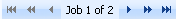
 Moves to the previous record.
Moves to the previous record. Moves to the previous page of data.
Moves to the previous page of data. Moves to the first record.
Moves to the first record. Moves to the next record.
Moves to the next record. Moves to the next page of data.
Moves to the next page of data. Moves to the last record.
Moves to the last record. icon to use the
icon to use the