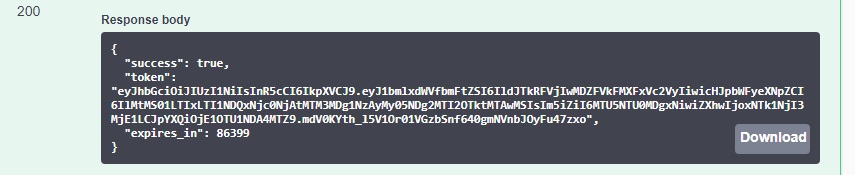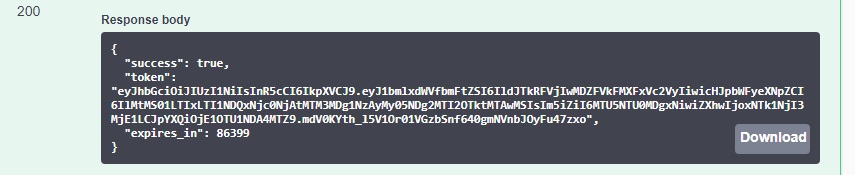
Authentification |
Print Portal peut être configuré avec ou sans obligation d’authentification. Lorsque l’authentification est activée, avant de pouvoir accéder aux ressources de Print Portal, une requête doit provenir d’un utilisateur authentifié.
La procédure suivante explique comment envoyer la requête d’authentification. Lorsque l’authentification Print Portal est activée et que le nom d’utilisateur et le mot de passe adéquats sont introduits, une réponse de réussite est renvoyée et comprend le jeton d’authentification à utiliser pour les prochains appels d’API REST.