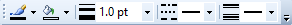
Line and Shape Toolbar |
The line and shape toolbar provides you with buttons to alter the fill and stroke of line and shape objects.
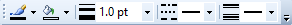
![]() Specifies the line color for the selected objects.
Specifies the line color for the selected objects.
![]() Specifies the fill color for the selected objects.
Specifies the fill color for the selected objects.
 Specifies the line thickness for the selected objects.
Specifies the line thickness for the selected objects.
 Specifies the line dash style for the selected objects.
Specifies the line dash style for the selected objects.
 Specifies the line compound style for the selected objects.
Specifies the line compound style for the selected objects.
 Opens the toolbar's Toolbar Options menu. By using this menu you can access toolbar commands that may be hidden when the size of the application window does not allow the entire toolbar to be displayed. You can also add or remove a toolbar button, as described in Adding and Removing Buttons and Commands, and open the Customize dialog for advanced toolbar customization.
Opens the toolbar's Toolbar Options menu. By using this menu you can access toolbar commands that may be hidden when the size of the application window does not allow the entire toolbar to be displayed. You can also add or remove a toolbar button, as described in Adding and Removing Buttons and Commands, and open the Customize dialog for advanced toolbar customization.