
To specify whether a preview image is stored in the BarTender System Database, select the Include image of the printed item(s) option on the Administration Console
When you select this option, BarTender stores the preview image in the BarTender System Database log, and History Explorer draws this image from the database. Be aware that this logging option takes up significant space in the BarTender System Database and can cause more time to be needed to run print jobs from BarTender.

 Opens the preview image in a viewer application.
Opens the preview image in a viewer application. Copies the preview image to the Clipboard.
Copies the preview image to the Clipboard. Saves the preview image as an image file.
Saves the preview image as an image file. Reprints the displayed item.
Reprints the displayed item. Refreshes the Printed Item Preview pane.
Refreshes the Printed Item Preview pane.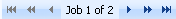
 Moves to the previous record.
Moves to the previous record. Moves to the previous page of data.
Moves to the previous page of data. Moves to the first record.
Moves to the first record. Moves to the next record.
Moves to the next record. Moves to the next page of data.
Moves to the next page of data. Moves to the last record.
Moves to the last record. icon to use the
icon to use the