 Viewing the Available Fields
Viewing the Available Fields
When an application in the BarTender Suite generates a message, it stores information about the message as fields in the BarTender System Database. You can view this information by adding or removing columns in the BarTender Suite: Messages pane. The following information is stored about each message in the BarTender System Database:
-
Application: Displays the name of the application that created the message.
-
Application ID (PID): Displays the process identification number of the application that created the message.
-
Application Version: Displays the version number of the application that created the message.
-
Category: Displays the category of the message, such as Database, File, or Printing.
-
Computer: Displays the name of the computer that created the message.
-
ID: Displays the identification number of the message.
-
Message: Displays the contents of the message. To display the entire message, click the arrow.
-
Response: Displays how the application responded to the message.
-
Severity: Displays the severity level of the message.
-
Time: Displays the local date and time when the message was generated.
-
Time (UTC): Displays the date and time when the message was generated in Coordinated Universal Time (UTC).
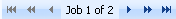
 Moves to the previous record.
Moves to the previous record. Moves to the previous page of data.
Moves to the previous page of data. Moves to the first record.
Moves to the first record. Moves to the next record.
Moves to the next record. Moves to the next page of data.
Moves to the next page of data. Moves to the last record.
Moves to the last record.