
To log Printer Maestro print jobs to the BarTender System Database and subsequently display them in History Explorer, you must enable the BarTender System Database event target in Printer Maestro. To do this, click to select the Enable check box on the Events tab of the Events Setup dialog in Printer Maestro. For more information, refer to the
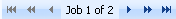
 Moves to the previous record.
Moves to the previous record. Moves to the previous page of data.
Moves to the previous page of data. Moves to the first record.
Moves to the first record. Moves to the next record.
Moves to the next record. Moves to the next page of data.
Moves to the next page of data. Moves to the last record.
Moves to the last record.