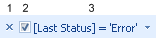
Filter Footer |
When you apply a filter to the print job data, the filter definition is displayed in a footer at the bottom of the selected pane. The filter footer includes the following options.
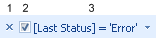
These options are described in the following table.
|
Number |
Option |
Description |
|---|---|---|
|
1 |
Remove Filter |
Removes the filter and displays all data that is contained in the BarTender System Database for the selected view. |
|
2 |
Enable Filter |
Turns the filter on or off. When this option is selected, only data that matches the filter is displayed. |
|
3 |
Filter |
Describes the last run filter. By clicking this text, you can select a previously run filter. |
Related Topics