
在以下图像中,红色的框指示参考点选项并且仅用于视觉辅助。 这些框不会出现在实际的模板或对象中。
了解参考点 |
在模板上精确地对齐和放置对象。
在数据输入表单中精确地对齐和放置控件。
Each object or control has a unique object reference point as well as a unique template reference point that are configured separately from those of other objects or controls. 为简单起见,以下会话中会使用模板和对象来描述参考点,但所有信息仍然与数据输入表单和控件相关。
|
|
在以下图像中,红色的框指示参考点选项并且仅用于视觉辅助。 这些框不会出现在实际的模板或对象中。 |
以下是可用的参考点:
支持负值的 X 轴和 Y 轴坐标。 有关负值对相对于模板参考点的对象位置的影响的更多信息,请参见位置属性页。
|
|
|
以下图像显示 1 x 2 英寸模板。 对象的模板参考点位于“左上”,对象的参考点位于“左上”。 The object's X-coordinate and Y-coordinate are each set to 0.5 inches. 根据以上设置,对象的参考点会放置于模板参考点(模板的左上方边缘)向下 1/2 英寸、向右 1/2 英寸的位置。
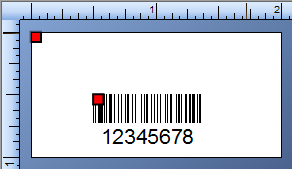
以下图像显示对象放置于距离模板左上方边缘 1/4 英寸的位置。 Although there are several ways this can be achieved, either of the following methods would place the object in the desired location:
Change the object's X-coordinate and Y-coordinate to 0.25 inches each.
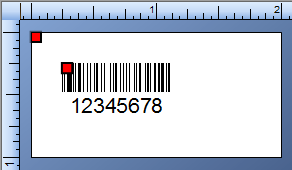
将对象的模板参考点更改为“左下”,保持 X 轴坐标为 0.25 英寸并将 Y 轴坐标更改为 0.75 英寸。
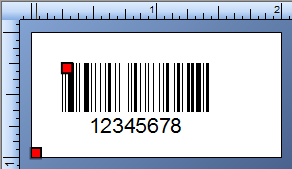
|
|
线条对象的对象参考点将始终是线条的中心点。 Also, you are not required to specify the position of a line in terms of the X-coordinate and Y-coordinate of the object reference point relative to the template reference point. You have the option of using the X-coordinate and Y-coordinate of one or the other end point of the line (relative to the template reference point). |