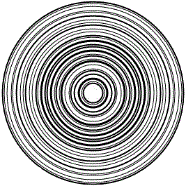
Circular Code 128 |
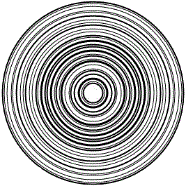
This variant of Code 128 connects the top and bottom of the barcode to form a circle, and is primarily used with disc-based media standards such as CD, DVD, or Blu-Ray.
GS1-128 (UCC/EAN-128) is the name given to Code 128 barcodes that conform to the UCC standards. Such barcodes include FNC1 characters, application identifiers, check digits, and extra spaces and parentheses in the human readable characters.
Although Circular Code 128 can encode all 128 lower ASCII characters, the character set itself contains only 102 characters. This is possible because Circular Code 128 actually contains three different sets of 102 characters. The default character set in use for any Code 128 barcode is determined by the start character. However, once a Circular Code 128 barcode is started, it is possible to switch between the different character sets in the middle of the barcode. Because it is possible to use any combination of the three character sets in a single barcode, Code 128 gives you the greatest possible character density when encoding data into barcode.
The three character code sets can be summarized as follows:
Code A: The Full ASCII set, except for the 26 lower case letters.
Code B: The Full ASCII set, except for the 26 "control" characters.
Code C: Double-density numeric. This character set is numeric-only, but any one character actually represents two digits. Therefore, 100 of the 102 characters in code set C are used to represent the 100 two-character combinations from 00 through 99.
Circular Code 128 is the densest circular Full ASCII symbology. Furthermore, through the use of its Code C character set, it can actually represent numbers more densely than Interleaved 2-of-5.
On a Dot-Matrix Printer
An alphanumeric message can be represented at a character density of 5.4 characters per inch. A numeric-only message can be represented at a character density of 10.8 characters per inch.
On a Laser Printer
An alphanumeric message can be represented at a character density of 10.0 characters per inch. A numeric-only message can be represented at a character density of 20.0 characters per inch.
While most barcode symbologies only print bars and spaces in two widths, wide and narrow, Code 128 uses four different widths, more like the UPC family. However, whereas the UPC family uses four elements (two bars and two spaces) per character, each Code 128 character is represented by six elements (three bars and three spaces). Although this represents a 50% reduction in character density, Code 128 can represent all 128 ASCII characters. Unlike UPC, Code 128 is not limited to numbers only.
Circular Code 128 actually has three different start characters: the start character for Code A, the start character for Code B, and the start character for Code C. The one that will be used for a given barcode depends on what characters need to be encoded in that portion of the barcode.
Circular Code 128 start characters have the same number of bars and spaces (3 each) as regular Code 128 characters.
|
Last Code Set Used |
Two-Dimensional Symbology is CC-A or CC-B |
Two-Dimensional Symbology is CC-C |
|---|---|---|
|
A |
Code Set Identifier B |
Code Set Identifier C |
|
B |
Code Set Identifier C |
Code Set Identifier A |
|
C |
Code Set Identifier A |
Code Set Identifier B |
The Circular Code 128 stop character has the same number of spaces as a regular Code 128 character, but it has one extra bar.
The last character before the stop character in any Code 128 barcode is a check digit. Unlike some of the other barcode symbologies, Code 128 barcodes must always be printed and read using check digits; there is no option to turn off the check digits. Also, there is no conventional "human" interpretation for the check digit. Therefore, when Circular Code 128 is selected as the symbology for the active field, you will not be able to change the Hide Check Digit option on the Human Readable property page of the Barcode Properties dialog.
When creating a Circular Code 128 barcode, there are special characters that may be entered by typing in a combination of the caret (^) symbol and another character anywhere in your data stream. These combinations are listed below.
All Modes:
^1 will insert a function 1 (FNC1) character.
^2 will insert a function 2 (FNC2) character.
^3 will insert a function 3 (FNC3) character.
^4 will insert a function 4 (FNC4) character.
^% will insert a mod 10 check digit.
Manual Mode Only:
^A will set the following data segment to Code A.
^B will set the following data segment to Code B.
^C will set the following data segment to Code C.
^S will insert a Shift character.
Related Topics