
以下の画像では、基準点のオプションが赤のボックスで示されていますが、これはわかりやすくするためのものです。 実際のテンプレートやオブジェクトには表示されません。
基準点について |
オブジェクトをテンプレートに正確に整列、配置する。
データ入力フォームにコントロールを正確に整列、配置する。
Each object or control has a unique object reference point as well as a unique template reference point that are configured separately from those of other objects or controls. わかりやすくするため、以下の説明ではテンプレートおよびオブジェクトを使用してテンプレートの基準点について説明しますが、データ入力フォームおよびコントロールについても関連しています。
|
|
以下の画像では、基準点のオプションが赤のボックスで示されていますが、これはわかりやすくするためのものです。 実際のテンプレートやオブジェクトには表示されません。 |
以下の基準点が使用できます。
Negative values for the X-coordinate and Y-coordinate are supported. テンプレートの基準点を起点とするオブジェクトの位置への影響の詳細については、[位置] プロパティページを参照してください。
|
|
|
以下の画像には 1 x 2 インチのテンプレートが示されています。 オブジェクトの「テンプレートの基準点」は [左上]、オブジェクトの「基準点」は [左上] です。 The object's X-coordinate and Y-coordinate are each set to 0.5 inches. これらの設定に基づき、オブジェクトの基準点は、テンプレートの基準点から下方向に 1/2 インチ、右方向に 1/2 インチに配置されます (テンプレートの左上端)。
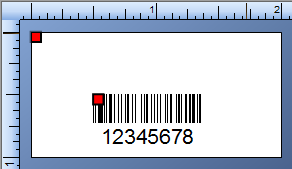
以下の画像は、テンプレートの上端と左端から 1/4 インチに配置されたオブジェクトを示します。 Although there are several ways this can be achieved, either of the following methods would place the object in the desired location:
Change the object's X-coordinate and Y-coordinate to 0.25 inches each.
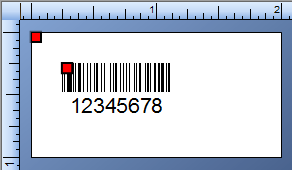
オブジェクトのテンプレートの基準点を [左下] に変更し、X 座標を 0.25 インチに維持したまま、Y 座標を 0.75 インチに変更する。
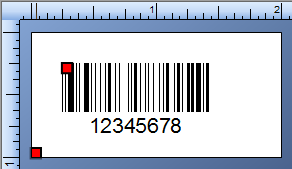
|
|
ラインオブジェクトの基準点は、常に線の中心点になります。 Also, you are not required to specify the position of a line in terms of the X-coordinate and Y-coordinate of the object reference point relative to the template reference point. You have the option of using the X-coordinate and Y-coordinate of one or the other end point of the line (relative to the template reference point). |