
Search Toolbar |
The Search Toolbar allows you to filter the records in the BarTender: Print Jobs pane. Using the search toolbar, you can search for specific text and/or define a time span to filter data in the BarTender System Database.

|
|
To move the cursor directly to the search field, press Ctrl+F on your keyboard. |
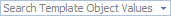 Specifies the text to search for. Select the dropdown field to display previous searches.
Specifies the text to search for. Select the dropdown field to display previous searches.
 Contains a list of predefined time filters to limit the search results.
Contains a list of predefined time filters to limit the search results.
 Searches all of the available print job records for the desired text and displays the records that meet the search criteria.
Searches all of the available print job records for the desired text and displays the records that meet the search criteria.
 Removes all search criteria and displays the complete list of print job records.
Removes all search criteria and displays the complete list of print job records.