Character Set |
The Character Set option will be enabled if you have specified a Symbol Type other than ECC 200 for a Data Matrix barcode. ECC 200 automatically determines the required character set by evaluating your data. Depending on the amount and type of data contained in your barcode, you may achieve the smallest barcode by manually specifying a character set. The following options are available when selecting a character set:
Auto. Specifies that
Numeric. Specifies that only numbers will be considered acceptable data.
Uppercase Alphanumeric with Punctuation. Specifies that only uppercase letters and numbers, including punctuation, will be considered acceptable data.
Uppercase Alphanumeric with Spaces. Specifies that only uppercase letters and numbers, including spaces, will be considered acceptable data.
Full 128 Delimited. Specifies that all keyboard characters — including upper and lowercase letters, numbers, and symbols — will be considered acceptable data.
All 256 Delimited. Specifies that all 256 Delimited characters, including all keyboard characters and international Delimited characters, will be considered acceptable data.
Data Matrix also supports a variety of escape sequences in the data stream. The escape sequences begin with the caret "^". (Use two consecutive carets "^^" to include an actual caret in the data stream.)
^X. This represents an ASCII control character, where X is the character. For example, ^G represents BEL.
^dnnn. This represents a 3-digit ASCII decimal codeword, where nnn is the codeword.
^7nnnnnn. This represents an ECI (Extended Channel Interpretation Protocol) value, where nnnnnn is the 6-digit ECI number. For example, ^7000009 represents ECI value 9. ECI protocol values have four types of interpretations:
As identifiers of international character sets (codepages)
As control information for structured append in unbuffered mode
As information for encryption or compaction or other general purposes
As user defined information
Miscellaneous.
^1. This represents FNC1. In the second codeword position, the ^1 must be preceded by an upper or lower case letter or by some pair of numerals from 01 to 99.
^3. This indicates reader programming.
^5. This is used as an abbreviated 05 header for the application identifier. It will be decoded as the 05 macro header and trailer.
^6. This is used as an abbreviated 06 header for the application identifier. It will be decoded as the 06 macro header and trailer.
You should specify the character set which most closely matches your data because it will result in the smallest barcode. However, if your data contains unacceptable characters, your barcode will be displayed on screen with a red "X" in the center (as shown) and will not be printed.
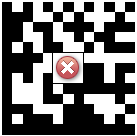
Data Matrix