
When multiple application identifiers and their fields must be concatenated and when only one of them is of variable length, we recommend locating the variable-length field at the end of the symbol because no separator character is then required.
GS1 Application Identifier Data Source Wizard |
The GS1-128 (UCC/EAN-128) specifications define numerous application identifiers. An application identifier is a sequence of characters that relates a data string to a physical or logical thing, such as an item number, serial number, or due date. Application identifiers immediately precede the string of characters that they identify; furthermore, they specify the length of the data string that follows. Some application identifiers specify data fields containing a fixed number of characters while others specify data fields containing a variable number of characters.
For example, the shipping container code shown in the following image is a fixed-length field that contains exactly 14 characters. The application identifier for a container code is "01". Note that the "2" on the end is a check digit automatically generated by
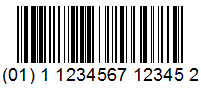
In contrast, the serial number is a variable-length field that may contain up to 20 characters. It's application identifier is "21" and no check digit is required.
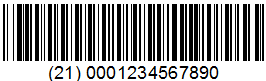
Application identifiers can be concatenated together to form a larger string with more than one type of data in it. When a variable-length data field is combined with other fields in a barcode, it must be immediately followed by a field separator character (unless it is the last field in the barcode symbol — see note below). The FNC1 "^1" character acts as this field separator. It signals to
When the FNC1 character is used as a field separator, it must be added manually to the barcode data string using the procedure described in the topic called Entering Function Characters into the GS1-128 (UCC/EAN-128) Data String.
|
|
When multiple application identifiers and their fields must be concatenated and when only one of them is of variable length, we recommend locating the variable-length field at the end of the symbol because no separator character is then required. |
2D-Pharmacode
Circular Code 128
CODABLOCK F
Code 93i
Code 128
Data Matrix
DotCode
GS1 DataMatrix
GS1-128
GS1 QR Code
iQR Code
PosiCode
QR Code