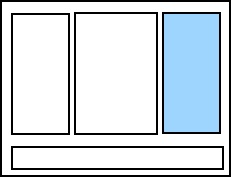
Script Assistant Pane |
The Script Assistant pane, located on the right side of the Script Editor, provides you with pre-written snippets of code to use in your scripting. This pane organizes its functions and properties into folders. To insert a piece of code into your custom script, locate it in the Script Assistant pane, and then double-click on the desired snippet.
If you cannot quickly locate the object, property, or function you wish to add to your code, you can search for it using the search bar located at the top of the pane. To search, simply type a keyword into the Search bar and the results will appear dynamically in the pane.
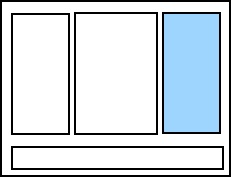
At the bottom of the Script Assistant pane, you will see a description of the selected object, property, function, or constant. This description describes the purpose of the selected snippet, and may also include syntax and required attributes.
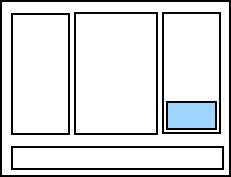
For more information on the objects, properties, functions, and constants found in the Script Assistant pane, refer to the Scripting Objects Reference.
Related Topics